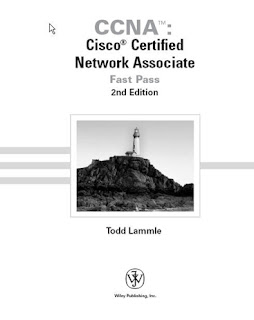 http://www.flazx.info/Twzxc3Yw/0782143911.zip.htm
http://www.flazx.info/Twzxc3Yw/0782143911.zip.htm
My Blog List
IP Spoofing
IP Spoofing is a trick played on servers to fool the target computer into thinking that it is receiving data from a source other than you. This in turn basically means to send data to a remote host so that it believes that the data is coming from a computer whose IP address is something other than yours.
Let's take an example to make it clear:
Let your IP Address be: 203.45.98.01 (REAL)
Let the IP Address of the Victim computer be: 202.14.12.1 (VICTIM)
Let the IP Address of the system you want data to be sent from: 173.23.45.89 (FAKE)
Normally sitting on the computer whose IP is REAL, the datagrams you send to VICTIM will appear to have come from REAL. Now consider a situation in which you want to send data packets to VICTIM and make him believe that they came from a computer whose IP is FAKE i.e.173.23.45.89. This is when you perform IP Spoofing.
Let's take an example to make it clear:
Let your IP Address be: 203.45.98.01 (REAL)
Let the IP Address of the Victim computer be: 202.14.12.1 (VICTIM)
Let the IP Address of the system you want data to be sent from: 173.23.45.89 (FAKE)
Normally sitting on the computer whose IP is REAL, the datagrams you send to VICTIM will appear to have come from REAL. Now consider a situation in which you want to send data packets to VICTIM and make him believe that they came from a computer whose IP is FAKE i.e.173.23.45.89. This is when you perform IP Spoofing.
Create a Invisible Folder in Windows XP
1. Make a Folder in C drive rename it as 111.
2. Now open Command Prompt from Start Menu.
3. Type attrib +s +h C:\111 and press enter.
4. This command will Make your folder invisble and it can not be seen even in hidden files and folders
5. To make it visible again type attrib -s -h C:\111
6. You can lock any other folder also by changing the location C:\111 to address of your folder
2. Now open Command Prompt from Start Menu.
3. Type attrib +s +h C:\111 and press enter.
4. This command will Make your folder invisble and it can not be seen even in hidden files and folders
5. To make it visible again type attrib -s -h C:\111
6. You can lock any other folder also by changing the location C:\111 to address of your folder
Common Control Panel Applets
To run these applets-->Create a Desktop Shortcut
To create a desktop shortcut:
1. Right click a blank area of your desktop
2. Select New>> Shortcut
3. Type the Applet of choice in the text box (eg: desk.cpl) Click Next.
4.Type the name of your new icon (eg: Display Properties) Click Finish.
To create a desktop shortcut:
1. Right click a blank area of your desktop
2. Select New>> Shortcut
3. Type the Applet of choice in the text box (eg: desk.cpl) Click Next.
4.Type the name of your new icon (eg: Display Properties) Click Finish.
Control Panel Applets
access.cpl -Accessibility Options
appwiz.cpl -Add/Remove Programs
desk.cpl -Display Properties
findfast.cpl-FindFast
firewall.cpl-Firewall Settings
hdwwiz.cpl-Add New Hardware Wizard
inetcpl.cpl-Internet Options
intl.cpl-Regional settings
joy.cpl-Joystick Properties
main.cpl-Mouse Properties
main.cpl-keyboard Keyboard Properties
mmsys.cpl-sounds Sound Properties
ncpa.cpl-Network Connections
ncpl.cpl-Network Properties
nusrmgr.cpl-User settings
password.cpl-Password Properties
powercfg.cpl-Power Management
sticpl.cpl-Scanners and Cameras
sysdm.cpl-System Properties
telephon.cpl-Phone and Modem options
timedate.cpl-Date and Time Properties
tweakui.cpl-TweakUI
wscui.cpl-Security Center
wuaucpl.cpl-Automatic Updates Configuration
appwiz.cpl -Add/Remove Programs
desk.cpl -Display Properties
findfast.cpl-FindFast
firewall.cpl-Firewall Settings
hdwwiz.cpl-Add New Hardware Wizard
inetcpl.cpl-Internet Options
intl.cpl-Regional settings
joy.cpl-Joystick Properties
main.cpl-Mouse Properties
main.cpl-keyboard Keyboard Properties
mmsys.cpl-sounds Sound Properties
ncpa.cpl-Network Connections
ncpl.cpl-Network Properties
nusrmgr.cpl-User settings
password.cpl-Password Properties
powercfg.cpl-Power Management
sticpl.cpl-Scanners and Cameras
sysdm.cpl-System Properties
telephon.cpl-Phone and Modem options
timedate.cpl-Date and Time Properties
tweakui.cpl-TweakUI
wscui.cpl-Security Center
wuaucpl.cpl-Automatic Updates Configuration
Yahoo Webcam Recorder

Yahoo Webcam Recorder is a handy tool to record Yahoo webcam video and audio of chat partner to your PC hard disk so you can replay it in future.Just press the record button as the Yahoo webcam is connected, and the video streams are saved as media files in your preset folder. You can play the recorded videos back at any media player and at any time you like!
http://www.ziddu.com/download/1665667/yahoo_webcam_recorderv1.2.3_by_Technics.rar.html
http://www.ziddu.com/download/1665667/yahoo_webcam_recorderv1.2.3_by_Technics.rar.html
Driver Genius 2007
Professional tool for backing up or restoring the drivers
Driver Genius is a professional tool for backing up or restoring the drivers, it can fast detect all the devices in computer and backup the drivers, and it can make the drivers into the zip-compressed format or self-extractor format files.
When you reinstall the operation system, you can use restore-drivers function to restore all the drivers. You need only click the mouse, and then the drivers will be installed into your system automatically.
Certainly, you can also make the drivers into an auto-install package, in this way, the drivers installation is as simple as the other software installation. It has the simple wizard mode and even beginner can also use it easily.Driver Genius Professional is a software that backup and restore drivers.
http://www.ziddu.com/download.php?uid=bbGalpmsbrKZlOKnaaqhkZSsZqqel5Sq9
Upgrading and Repairing Microsoft Windows
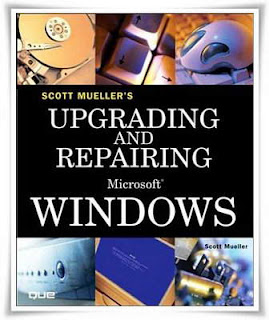
This comprehensive resource includes information on:
* Installation
* Installation
* Managing security
* Optimizing performance
* Recovering data
* Configuring settings and the registry
* Protecting Windows from viruses and spyware
Computer and Communication networks
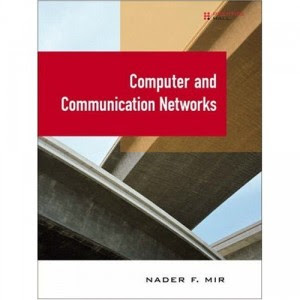
Topics:
Packet-switched networks and Internet Network protocols
LAN Protocols
Wireless Networks
Transport Protocols
Applications and Management
Network Security
Delay Analysis
QoS
High speed protocols
Voice over IP
Optical Networks
Multicasting Protocols
Compression of Voice and Video
Sensor/Mesh Networks
Packet-switched networks and Internet Network protocols
LAN Protocols
Wireless Networks
Transport Protocols
Applications and Management
Network Security
Delay Analysis
QoS
High speed protocols
Voice over IP
Optical Networks
Multicasting Protocols
Compression of Voice and Video
Sensor/Mesh Networks
CBT for configuring windows server 2003 network infrastructure (70-291)
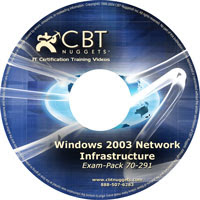 http://rapidshare.com/files/11737498...291.part01.rar
http://rapidshare.com/files/11737498...291.part01.rarhttp://rapidshare.com/files/11738163...291.part02.rar
http://rapidshare.com/files/11738248...291.part03.rar
http://rapidshare.com/files/11745487...291.part04.rar
http://rapidshare.com/files/11745604...291.part05.rar
http://rapidshare.com/files/11746210...291.part06.rar
CBT for Configuring windows xp (70-270)
 http://rapidshare.com/files/12226236...CD1.part01.rar
http://rapidshare.com/files/12226236...CD1.part01.rarhttp://rapidshare.com/files/12226282...CD1.part02.rar
http://rapidshare.com/files/12226283...CD1.part03.rar
http://rapidshare.com/files/12232329...CD1.part04.rar
http://rapidshare.com/files/12232329...CD1.part05.rar
http://rapidshare.com/files/12227591...CD1.part06.rar
http://rapidshare.com/files/12227632...CD2.part01.rar
http://rapidshare.com/files/12227634...CD2.part02.rar
http://rapidshare.com/files/12228370...CD2.part03.rar
http://rapidshare.com/files/12228751...CD2.part04.rar
http://rapidshare.com/files/12228753...CD2.part05.rar
http://rapidshare.com/files/12226236...CD2.part06.rar
Hide files and folder with working serial
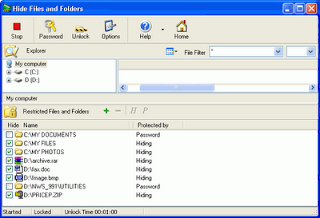 Hide Files and Folders is a great easy-to-use password-protected security utility working at Windows kernel level you can use to password-protect certain files and folders, or to hide them securely from viewing and searching just with a click of mouse. Upon accessing any protected file or folder, dialog box querying password appears on the screen. If valid password entered, user gets access to the file or folder, otherwise not. Hide Files and Folders does not modify your media: in protecting your files or folders, it just uses a high-reliability VXD driver working at Windows kernel level. This guarantees that Hide Files and Folders will never lose your data, as may happen if you use other file- and folder-protecting software. Due to unique technology, the program also lets you protect system files and folders such as the Windows System, Registry and Swap files. Go ahead! Download the program right now! You will find it very easy to use.
Hide Files and Folders is a great easy-to-use password-protected security utility working at Windows kernel level you can use to password-protect certain files and folders, or to hide them securely from viewing and searching just with a click of mouse. Upon accessing any protected file or folder, dialog box querying password appears on the screen. If valid password entered, user gets access to the file or folder, otherwise not. Hide Files and Folders does not modify your media: in protecting your files or folders, it just uses a high-reliability VXD driver working at Windows kernel level. This guarantees that Hide Files and Folders will never lose your data, as may happen if you use other file- and folder-protecting software. Due to unique technology, the program also lets you protect system files and folders such as the Windows System, Registry and Swap files. Go ahead! Download the program right now! You will find it very easy to use.http://rapidshare.com/files/124668745/Hide_Files_and_Folders.rar
Disable Error Reporting
1. Open Control Panel
2. Click on Performance and Maintenance.
3. Click on System.
4. Then click on the Advanced tab
5. Click on the error-reporting button on the bottom of the windows.
6. Select Disable error reporting.
7. Click OK
8. Click OK
2. Click on Performance and Maintenance.
3. Click on System.
4. Then click on the Advanced tab
5. Click on the error-reporting button on the bottom of the windows.
6. Select Disable error reporting.
7. Click OK
8. Click OK
Converting FAT to NTFS File System
[1]Start-->Run
[2] Type cmd-->OK
[3]In cmd type CONVERT [driveletter]: /FS:NTFS.Convert.exe will attempt to convert the partition to NTFS.
NOTE: Although the chance of corruption or data loss during the conversion from FAT to NTFS is minimal, it is best to perform a full backup of the data on the drive that it is to be converted
[2] Type cmd-->OK
[3]In cmd type CONVERT [driveletter]: /FS:NTFS.Convert.exe will attempt to convert the partition to NTFS.
NOTE: Although the chance of corruption or data loss during the conversion from FAT to NTFS is minimal, it is best to perform a full backup of the data on the drive that it is to be converted
Remove Recycle Bin From Desktop
Go To-->Run Regedit --> ok
HKEY_LOCAL_MACHINE/SOFTWARE/Microsoft/Windows/CurrentVersion/explorer/Desktop/NameSpace
Click on the "Recycle Bin" string in the right hand pane. Hit Del, click OK.
HKEY_LOCAL_MACHINE/SOFTWARE/Microsoft/Windows/CurrentVersion/explorer/Desktop/NameSpace
Click on the "Recycle Bin" string in the right hand pane. Hit Del, click OK.
Run Commands
appwiz.cpl -- Used to run Add/Remove wizard
Calc --Calculator
Cfgwiz32 --ISDN Configuration Wizard
Charmap --Character Map
Chkdisk --Repair damaged files
Cleanmgr --Cleans up hard drives
Clipbrd --Windows Clipboard viewer
Control --Displays Control Panel
Cmd --Opens a new Command Window
Control mouse --Used to control mouse properties
Dcomcnfg --DCOM user security
Debug --Assembly language programming tool
Defrag --Defragmentation tool
Drwatson --Records programs crash & snapshots
Dxdiag --DirectX Diagnostic Utility
Explorer --Windows Explorer
Fontview --Graphical font viewer
Fsmgmt.msc -- Used to open shared folders
Firewall.cpl -- Used to configure windows firewall
Ftp -ftp.exe program
Hostname --Returns Computer's name
Hdwwiz.cpl -- Used to run Add Hardware wizard
Ipconfig --Displays IP configuration for all network adapters
Logoff -- Used to logoff the computer
MMC --Microsoft Management Console
Msconfig --Configuration to edit startup files
Mstsc -- Used to access remote desktop
Mrc -- Malicious Software Removal Tool
Msinfo32 --Microsoft System Information Utility
Nbtstat --Displays stats and current connections using NetBIOS over TCP/IP
Netstat --Displays all active network connections
Nslookup--Returns your local DNS server
Osk ---Used to access on screen keyboard
Perfmon.msc -- Used to configure the performance of Monitor.
Ping --Sends data to a specified host/IP
Powercfg.cpl -- Used to configure power option
Regedit --Registry Editor
Regwiz -- Registration wizard
Sfc /scannow -- System File Checker
Sndrec32 --Sound Recorder
Shutdown -- Used to shutdown the windows
Spider -- Used to open spider solitaire card game
Sfc / scannow -- Used to run system file checker utility.
Sndvol32 --Volume control for soundcard
Sysedit -- Edit system startup files
Taskmgr --Task manager
Telephon.cpl -- Used to configure modem options.
Telnet --Telnet programT
racert --Traces and displays all paths required to reach an internet host
Winchat -- Used to chat with Microsoft
Wmplayer -- Used to run Windows Media player
Wab -- Used to open Windows address Book.
WinWord -- Used to open Microsoft word
Winipcfg --Displays IP configuration
Winver -- Used to check Windows Version
Wupdmgr --Takes you to Microsoft Windows Update
Write -- Used to open WordPad
Calc --Calculator
Cfgwiz32 --ISDN Configuration Wizard
Charmap --Character Map
Chkdisk --Repair damaged files
Cleanmgr --Cleans up hard drives
Clipbrd --Windows Clipboard viewer
Control --Displays Control Panel
Cmd --Opens a new Command Window
Control mouse --Used to control mouse properties
Dcomcnfg --DCOM user security
Debug --Assembly language programming tool
Defrag --Defragmentation tool
Drwatson --Records programs crash & snapshots
Dxdiag --DirectX Diagnostic Utility
Explorer --Windows Explorer
Fontview --Graphical font viewer
Fsmgmt.msc -- Used to open shared folders
Firewall.cpl -- Used to configure windows firewall
Ftp -ftp.exe program
Hostname --Returns Computer's name
Hdwwiz.cpl -- Used to run Add Hardware wizard
Ipconfig --Displays IP configuration for all network adapters
Logoff -- Used to logoff the computer
MMC --Microsoft Management Console
Msconfig --Configuration to edit startup files
Mstsc -- Used to access remote desktop
Mrc -- Malicious Software Removal Tool
Msinfo32 --Microsoft System Information Utility
Nbtstat --Displays stats and current connections using NetBIOS over TCP/IP
Netstat --Displays all active network connections
Nslookup--Returns your local DNS server
Osk ---Used to access on screen keyboard
Perfmon.msc -- Used to configure the performance of Monitor.
Ping --Sends data to a specified host/IP
Powercfg.cpl -- Used to configure power option
Regedit --Registry Editor
Regwiz -- Registration wizard
Sfc /scannow -- System File Checker
Sndrec32 --Sound Recorder
Shutdown -- Used to shutdown the windows
Spider -- Used to open spider solitaire card game
Sfc / scannow -- Used to run system file checker utility.
Sndvol32 --Volume control for soundcard
Sysedit -- Edit system startup files
Taskmgr --Task manager
Telephon.cpl -- Used to configure modem options.
Telnet --Telnet programT
racert --Traces and displays all paths required to reach an internet host
Winchat -- Used to chat with Microsoft
Wmplayer -- Used to run Windows Media player
Wab -- Used to open Windows address Book.
WinWord -- Used to open Microsoft word
Winipcfg --Displays IP configuration
Winver -- Used to check Windows Version
Wupdmgr --Takes you to Microsoft Windows Update
Write -- Used to open WordPad
Ram cleaner version 6.82
Key features:
*Increase The Speed of Your Computer!
*Make Your RAM More Efficient!Recover 100% of memory leaks!
*Reduce Windows and Application Crashes!
*Helps Stop Internet Explorer Freezing and Crashing!
*Control running applications for better performance!
*See exactly how much memory you have at all times!
http://www.ziddu.com/download.php?uid=aqucnZWrZqyZlOKnYaqhkZSrXqyimpSs1
*Increase The Speed of Your Computer!
*Make Your RAM More Efficient!Recover 100% of memory leaks!
*Reduce Windows and Application Crashes!
*Helps Stop Internet Explorer Freezing and Crashing!
*Control running applications for better performance!
*See exactly how much memory you have at all times!
http://www.ziddu.com/download.php?uid=aqucnZWrZqyZlOKnYaqhkZSrXqyimpSs1
RAR Password Cracker v4.00
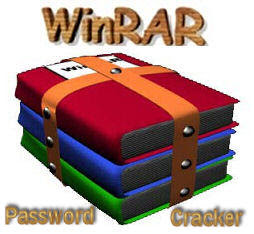
This program is intended to recover lost passwords for RAR/WinRAR archives of versions 2.xx and 3.xx. The program finds by the method of exhaustive search all possible combinations of characters or using passwords from lists. Self-extracting archives and multivolume archives are supported. The program is able to save a current state Estimated time calculator allows you to configure the program more carefully.
RAM Cleaner In Notepad
Type :
FreeMem=Space(6400000)
Save it as ramcleaner.vbs
Run it whenever your pc became slow.
If you have a bigger RAM, you can change value from 6400000 to more
FreeMem=Space(6400000)
Save it as ramcleaner.vbs
Run it whenever your pc became slow.
If you have a bigger RAM, you can change value from 6400000 to more
Shutdown PC with timer
1. Right click on your desktop and choose "New=>shortcuts".
2. In the box that says "Type the location of the shortcut",type in "shutdown -s -t 3600" without the quotation marks and click next.
Note: 3600 are the amount of seconds before your computer shuts down. So , 60secs*60mins=3600secs.
3. Make up a name for the shortcut and you're done.You can change the icon by right clicking=>properities=>change icon=>browse
TO ABORT:
To make an abort key to stop the shutdown timer just create another shortcut and makethe "location of the shortcut" to " shutdown -a" without the quotes.
2. In the box that says "Type the location of the shortcut",type in "shutdown -s -t 3600" without the quotation marks and click next.
Note: 3600 are the amount of seconds before your computer shuts down. So , 60secs*60mins=3600secs.
3. Make up a name for the shortcut and you're done.You can change the icon by right clicking=>properities=>change icon=>browse
TO ABORT:
To make an abort key to stop the shutdown timer just create another shortcut and makethe "location of the shortcut" to " shutdown -a" without the quotes.
CBT VIDEOS OF MCSA
configuring windows xp 70-270
http://rapidshare.com/files/12226236...CD1.part01.rar
http://rapidshare.com/files/12226282...CD1.part02.rar
http://rapidshare.com/files/12226283...CD1.part03.rar
http://rapidshare.com/files/12232329...CD1.part04.rar
http://rapidshare.com/files/12232329...CD1.part05.rar
http://rapidshare.com/files/12227591...CD1.part06.rar
http://rapidshare.com/files/12227632...CD2.part01.rar
http://rapidshare.com/files/12227634...CD2.part02.rar
http://rapidshare.com/files/12228370...CD2.part03.rar
http://rapidshare.com/files/12228751...CD2.part04.rar
http://rapidshare.com/files/12228753...CD2.part05.rar
http://rapidshare.com/files/12226236...CD2.part06.rar
http://rapidshare.com/files/12226236...CD1.part01.rar
http://rapidshare.com/files/12226282...CD1.part02.rar
http://rapidshare.com/files/12226283...CD1.part03.rar
http://rapidshare.com/files/12232329...CD1.part04.rar
http://rapidshare.com/files/12232329...CD1.part05.rar
http://rapidshare.com/files/12227591...CD1.part06.rar
http://rapidshare.com/files/12227632...CD2.part01.rar
http://rapidshare.com/files/12227634...CD2.part02.rar
http://rapidshare.com/files/12228370...CD2.part03.rar
http://rapidshare.com/files/12228751...CD2.part04.rar
http://rapidshare.com/files/12228753...CD2.part05.rar
http://rapidshare.com/files/12226236...CD2.part06.rar
Concurrent Remote Desktop Sessions in Windows XP
1. Download the termserv.zip file below and extract it somewhere. (You have to be registered to see the file)
2. Reboot into Safe Mode. This is necessary to remove Windows File Protection.
3. Copy the termserv.dll in the zip to %windir%\System32 and %windir%\ServicePackFiles\i386. If the second folder doesn't exist, don't copy it there. Delete termserv.dll from the dllcache folder: %windir%\system32\dllcache.
4. Merge the contents of Concurrent Sessions SP2.reg file into the registry.
5. Make sure Fast User Switching is turned on. Go Control Panel -> User Accounts -> Change the way users log on or off and turn on Fast User Switching.
6. Open up the Group Policy Editor: Start Menu > Run > 'gpedit.msc'. Navigate to Computer Configuration > Administrative Templates > Windows Components > Terminal Services. Enable 'Limit Number of Connections' and set the number of connections to 3 (or more). This enables you to have more than one person remotely logged on.
7. Now reboot back into normal Windows and try out whether Concurrent Sessions in Remote Desktop works. It should!
If anything goes wrong, the termserv_sp2.dll is the original file you replaced. Just rename it to termserv.dll, reboot into safe mode and copy it back.
The termserv.dl_ file is provided in the zip is for you slipstreamers out there. Just replace that file with the corresponding file in the Windows installation disks.
2. Reboot into Safe Mode. This is necessary to remove Windows File Protection.
3. Copy the termserv.dll in the zip to %windir%\System32 and %windir%\ServicePackFiles\i386. If the second folder doesn't exist, don't copy it there. Delete termserv.dll from the dllcache folder: %windir%\system32\dllcache.
4. Merge the contents of Concurrent Sessions SP2.reg file into the registry.
5. Make sure Fast User Switching is turned on. Go Control Panel -> User Accounts -> Change the way users log on or off and turn on Fast User Switching.
6. Open up the Group Policy Editor: Start Menu > Run > 'gpedit.msc'. Navigate to Computer Configuration > Administrative Templates > Windows Components > Terminal Services. Enable 'Limit Number of Connections' and set the number of connections to 3 (or more). This enables you to have more than one person remotely logged on.
7. Now reboot back into normal Windows and try out whether Concurrent Sessions in Remote Desktop works. It should!
If anything goes wrong, the termserv_sp2.dll is the original file you replaced. Just rename it to termserv.dll, reboot into safe mode and copy it back.
The termserv.dl_ file is provided in the zip is for you slipstreamers out there. Just replace that file with the corresponding file in the Windows installation disks.
MCSA
The Microsoft Certified Systems Administrator (MCSA) on Microsoft Windows 2003 certification is designed for professionals who implement, manage, and troubleshoot existing network and system environments based on the Microsoft Windows 2003.
To Obtain:
[1] Must complete four exams: three core and one elective (9 to pick from).
[2] Core exams must include one Client Operating System Exam (70-210 or 70-270) and two Networking System Exams (70-215 or 70-275; 70-218 or 70-278).
[3] CompTIA certifications (A+ and Network+, or A+ and Server+, or Security+) count towards the elective requirement. The CompTIA Security+ certification satisfies both the MCSA elective requirement and an MCSA: Security specialization requirement.
[4] Exams cost approximately $125.
[5] Comprehensive and updated list of exams is available on Microsoft.com.
Recertification is not required but as exams are retired or tracks are redesigned you must pass the replacement exams.
Shortcuts using Windows key
(1) Windows Key + d —> Desktop (A good function that can make your desktop appear
by minimizing all the open windows)
(2) Windows key + e —> Opens My Computer (To check your storage devices etc.)
(3) Windows key + f —> Opens Search window (To search files and folders)
(4) Windows key + l —> Lock your computer or switch between users (Use it if you
are going away for sometime or want other user to use the PC)
(5) Windows key + m —> Minimizes all the open windows and brings desktop
(6) Windows key + r —> Run a command from the Run dialog box
(7) Windows Key, u –> Shutdown
(8) Windows key, h –> Help and Support
(9) Windows key, c –> Reaching Search menu or other programs starting with C in
the Start menu (example Creative Mediasource Go)
(10) Windows key, s –> Reaching Settings menu
(11) Windows key, d –> Reaching Documents menu or programs starting with D in the Start menu
GENERAL SHORTCUTS
ALT- F4 - Quit a program / Shut down
ALT-TAB - Hold down the ALT key and hit tab to cycle through open windows.
CTL-ESCAPE - Display the Start menu
SHIFT - TAB - tab backwards through a form
CTRL - X - Cut
CTRL - C - Copy
CTRL - V - PasteF1 - Help menu
CTRL - Z - Undo
SHIFT & Restart - To restart just windows and not your whole computer, hold down the shift key when you click the OK button on the shutdown screen. Saves lots of time. (Not for XP)CRTL-TAB - Navigate tabs on a tabbed screen
FILE & DESKTOP SHORTCUTS
Hold SHIFT while inserting a CD - Prevents the CD from "autorunning"
If an item is selected:
CTRL while dragging a file - Copies the file
CTRL - SHIFT while dragging a file - Creates a shortcut to the file
SHIFT - DELETE - Deletes an item without sending it to the recycle bin.
ALT-ENTER - Display a file's properties.
F2 - To rename the file
In Windows Explorer:
LEFT ARROW - Collapse the current selection if it is expanded
NUM LOCK-MINUS SIGN (-) - Collapse the selected folder
RIGHT ARROW - Expand the current selection if it is collapsed -Or- Select the first subfolder
NUM LOCK- * Expand all folders below the current selection
NUM LOCK- PLUS SIGN (+) - Expand the selected folder
F6 - Switch between left and right panes
In My Computer:
BACKSPACE - View the folder one level up
ALT- RIGHT ARROW - Move forward to a previous view
ALT- LEFT ARROW -Move backward to a previous view
INTERNET BROWSER SHORTCUTS
For Internet Explorer 6 and Netscape 7 (may work in older versions)
Open History Window – Ctrl+H
Reload - Ctrl+RBack (previous page) – Alt+Left or Alt+Backspace
Forward (Next page) – Alt+Right Arrow
Stop – Esc
Home - Alt+Home
Go to Bottom of Page – End
Go to Top of Page – Home
New Window - Ctrl+N
Close Window- Ctrl+W
Go Up one Line - Up Arrow
Go Down One Line - Down Arrow
Full Screen (toggle) - F11
Find on Page - Ctrl+F
Add Current Page to Favorites - Ctrl+D
Print Current Page or Active Frame - Ctrl+P
Organize Favorites (IE)/ Manage Bookmarks (NS) - Ctrl+B
Maximize a Window - Alt+Space+x
Minimize a window- Alt+Space+N
Scroll page up - Alt+Up Arrow
Scroll page down - Alt+Down Arrow
Internet Explorer ONLY
Open Favorites Bar - Ctrl+I
Select text in address bar - Alt+D
A faster way to type in addresses with IE is to just type in the name of the site:
Worldstartand hit CTRL + Enter. The "http://www/ . " and ".com" will be added for you!
GENERAL:
Start + M: Minimizes all open windows
Start + Shift + M: Maximizes All Windows
Start + E: Runs Windows Explorer
Start + R: Open the RUN Dialog Box
Start + F: Open the Search Results Dialog box
Start + CTRL + F: Opens the Search Results-Computer dialog Box (if the computer is connected to a network)
Start + Pause (Break): Opens the System Properties Dialog Box
Windows System Key Combinations:
F1: Help
CTRL + ESC: Open Start menu
ALT + TAB: Switch between open programs
ALT + F4: Quit program
CTRL + Z: Undo
CTRL + B: Bold
CTRL + U: Underline
CTRL + I: Italic
Mouse Click/Keyboard Modifier Combinations for Shell Objects:
SHIFT + right click: Displays a shortcut menu containing alternative commands
SHIFT + double click: Runs the alternate default command (the second item on the menu)
ALT + double click: Displays properties
General Folder/Shortcut Control:
F4: Selects the Go To A Different Folder box and moves down the entries in the box (if the toolbar is active in Windows Explorer)
F5: Refreshes the current window.
F6: Moves among panes in Windows Explorer
CTRL + G: Opens the Go To Folder tool (in Windows 95 Windows Explorer only)
CTRL + A: Select all the items in the current window
BACKSPACE: Switch to the parent folder
SHIFT + click + Close button: For folders, close the current folder plus all parent folders
Windows Explorer Tree Control:
Numeric Keypad *: Expands everything under the current selection
Numeric Keypad +: Expands the current selection
Numeric Keypad -: Collapses the current selection.
RIGHT ARROW: Expands the current selection if it is not expanded, otherwise goes to the first child
LEFT ARROW: Collapses the current selection if it is expanded, otherwise goes to the parent
Properties Control:
CTRL + TAB/CTRL + SHIFT + TAB: Move through the property tabs
Accessibility Shortcuts:
Press SHIFT five times: Toggles Sticky Keys on and off
Press down and hold the right SHIFT key for eight seconds: Toggles FilterKeys on and off
Press down and hold the NUM LOCK key for five seconds: Toggles ToggleKeys on and off
Left ALT + left SHIFT+NUM LOCK: Toggles MouseKeys on and off
Left ALT + left SHIFT+PRINT SCREEN: Toggles high contrast on and off
Microsoft Natural Keyboard Keys:
Windows Logo: Start menu
Windows Logo + R: Run dialog box
Windows Logo + M: Minimize all
SHIFT + Windows Logo+M: Undo minimize all
Windows Logo + F1: Help
Windows Logo + E: Windows Explorer
Windows Logo + F: Find files or folders
Windows Logo + D: Minimizes all open windows and displays the desktop
CTRL + Windows Logo + F: Find computer
CTRL + Windows Logo + TAB: Moves focus from Start, to the Quick Launch toolbar, to the system tray
Windows Logo + TAB: Cycle through taskbar buttons
Windows Logo + Break: System Properties dialog box
Windows Logo + L: Log off
WindowsWindows Logo + P: Starts Print Manager
Windows Logo + C: Opens Control Panel
Windows Logo + V: Starts Clipboard
Windows Logo + K: Opens Keyboard Properties dialog box
Windows Logo + I: Opens Mouse Properties dialog box
Windows Logo + A: Starts Accessibility Options
Windows Logo + SPACEBAR: Displays the list of Microsoft IntelliType shortcut keys
Windows Logo + S: Toggles CAPS LOCK on and off
by minimizing all the open windows)
(2) Windows key + e —> Opens My Computer (To check your storage devices etc.)
(3) Windows key + f —> Opens Search window (To search files and folders)
(4) Windows key + l —> Lock your computer or switch between users (Use it if you
are going away for sometime or want other user to use the PC)
(5) Windows key + m —> Minimizes all the open windows and brings desktop
(6) Windows key + r —> Run a command from the Run dialog box
(7) Windows Key, u –> Shutdown
(8) Windows key, h –> Help and Support
(9) Windows key, c –> Reaching Search menu or other programs starting with C in
the Start menu (example Creative Mediasource Go)
(10) Windows key, s –> Reaching Settings menu
(11) Windows key, d –> Reaching Documents menu or programs starting with D in the Start menu
GENERAL SHORTCUTS
ALT- F4 - Quit a program / Shut down
ALT-TAB - Hold down the ALT key and hit tab to cycle through open windows.
CTL-ESCAPE - Display the Start menu
SHIFT - TAB - tab backwards through a form
CTRL - X - Cut
CTRL - C - Copy
CTRL - V - PasteF1 - Help menu
CTRL - Z - Undo
SHIFT & Restart - To restart just windows and not your whole computer, hold down the shift key when you click the OK button on the shutdown screen. Saves lots of time. (Not for XP)CRTL-TAB - Navigate tabs on a tabbed screen
FILE & DESKTOP SHORTCUTS
Hold SHIFT while inserting a CD - Prevents the CD from "autorunning"
If an item is selected:
CTRL while dragging a file - Copies the file
CTRL - SHIFT while dragging a file - Creates a shortcut to the file
SHIFT - DELETE - Deletes an item without sending it to the recycle bin.
ALT-ENTER - Display a file's properties.
F2 - To rename the file
In Windows Explorer:
LEFT ARROW - Collapse the current selection if it is expanded
NUM LOCK-MINUS SIGN (-) - Collapse the selected folder
RIGHT ARROW - Expand the current selection if it is collapsed -Or- Select the first subfolder
NUM LOCK- * Expand all folders below the current selection
NUM LOCK- PLUS SIGN (+) - Expand the selected folder
F6 - Switch between left and right panes
In My Computer:
BACKSPACE - View the folder one level up
ALT- RIGHT ARROW - Move forward to a previous view
ALT- LEFT ARROW -Move backward to a previous view
INTERNET BROWSER SHORTCUTS
For Internet Explorer 6 and Netscape 7 (may work in older versions)
Open History Window – Ctrl+H
Reload - Ctrl+RBack (previous page) – Alt+Left or Alt+Backspace
Forward (Next page) – Alt+Right Arrow
Stop – Esc
Home - Alt+Home
Go to Bottom of Page – End
Go to Top of Page – Home
New Window - Ctrl+N
Close Window- Ctrl+W
Go Up one Line - Up Arrow
Go Down One Line - Down Arrow
Full Screen (toggle) - F11
Find on Page - Ctrl+F
Add Current Page to Favorites - Ctrl+D
Print Current Page or Active Frame - Ctrl+P
Organize Favorites (IE)/ Manage Bookmarks (NS) - Ctrl+B
Maximize a Window - Alt+Space+x
Minimize a window- Alt+Space+N
Scroll page up - Alt+Up Arrow
Scroll page down - Alt+Down Arrow
Internet Explorer ONLY
Open Favorites Bar - Ctrl+I
Select text in address bar - Alt+D
A faster way to type in addresses with IE is to just type in the name of the site:
Worldstartand hit CTRL + Enter. The "http://www/ . " and ".com" will be added for you!
GENERAL:
Start + M: Minimizes all open windows
Start + Shift + M: Maximizes All Windows
Start + E: Runs Windows Explorer
Start + R: Open the RUN Dialog Box
Start + F: Open the Search Results Dialog box
Start + CTRL + F: Opens the Search Results-Computer dialog Box (if the computer is connected to a network)
Start + Pause (Break): Opens the System Properties Dialog Box
Windows System Key Combinations:
F1: Help
CTRL + ESC: Open Start menu
ALT + TAB: Switch between open programs
ALT + F4: Quit program
CTRL + Z: Undo
CTRL + B: Bold
CTRL + U: Underline
CTRL + I: Italic
Mouse Click/Keyboard Modifier Combinations for Shell Objects:
SHIFT + right click: Displays a shortcut menu containing alternative commands
SHIFT + double click: Runs the alternate default command (the second item on the menu)
ALT + double click: Displays properties
General Folder/Shortcut Control:
F4: Selects the Go To A Different Folder box and moves down the entries in the box (if the toolbar is active in Windows Explorer)
F5: Refreshes the current window.
F6: Moves among panes in Windows Explorer
CTRL + G: Opens the Go To Folder tool (in Windows 95 Windows Explorer only)
CTRL + A: Select all the items in the current window
BACKSPACE: Switch to the parent folder
SHIFT + click + Close button: For folders, close the current folder plus all parent folders
Windows Explorer Tree Control:
Numeric Keypad *: Expands everything under the current selection
Numeric Keypad +: Expands the current selection
Numeric Keypad -: Collapses the current selection.
RIGHT ARROW: Expands the current selection if it is not expanded, otherwise goes to the first child
LEFT ARROW: Collapses the current selection if it is expanded, otherwise goes to the parent
Properties Control:
CTRL + TAB/CTRL + SHIFT + TAB: Move through the property tabs
Accessibility Shortcuts:
Press SHIFT five times: Toggles Sticky Keys on and off
Press down and hold the right SHIFT key for eight seconds: Toggles FilterKeys on and off
Press down and hold the NUM LOCK key for five seconds: Toggles ToggleKeys on and off
Left ALT + left SHIFT+NUM LOCK: Toggles MouseKeys on and off
Left ALT + left SHIFT+PRINT SCREEN: Toggles high contrast on and off
Microsoft Natural Keyboard Keys:
Windows Logo: Start menu
Windows Logo + R: Run dialog box
Windows Logo + M: Minimize all
SHIFT + Windows Logo+M: Undo minimize all
Windows Logo + F1: Help
Windows Logo + E: Windows Explorer
Windows Logo + F: Find files or folders
Windows Logo + D: Minimizes all open windows and displays the desktop
CTRL + Windows Logo + F: Find computer
CTRL + Windows Logo + TAB: Moves focus from Start, to the Quick Launch toolbar, to the system tray
Windows Logo + TAB: Cycle through taskbar buttons
Windows Logo + Break: System Properties dialog box
Windows Logo + L: Log off
WindowsWindows Logo + P: Starts Print Manager
Windows Logo + C: Opens Control Panel
Windows Logo + V: Starts Clipboard
Windows Logo + K: Opens Keyboard Properties dialog box
Windows Logo + I: Opens Mouse Properties dialog box
Windows Logo + A: Starts Accessibility Options
Windows Logo + SPACEBAR: Displays the list of Microsoft IntelliType shortcut keys
Windows Logo + S: Toggles CAPS LOCK on and off
BANNER in ur system
FOLLOW THE FOLLOWING STEPS:
1.GO TO START - RUN.
2. TYPE REGEDIT. CLICK ON THE OK BUTTON.
3.A NEW WINDOW WILL OPEN NAMED Registry Editor. IN THE LEFT PANAL OF THE Registry Editor, GO TO THE KEY: HKEY_LOCAL_MACHINE\SOFTWARE\Microsoft\WindowsNT\CurrentVersion\WinLogon
4.NOW RIGHT CLICK ON THE RIGHT PANAL, CHOOSE New,SELECT String Value. A NEW String Value WILL BE CREATED.
5.RIGHT CLICK ON IT AND CHOOSE Rename. TYPE LegalNoticeCaption TO Rename IT.
6.RIGHT CLICK ON THAT String Value AND CHOOSE Modify. ON THE Value data: AREA, TYPE THE TEXT OR VALUE THAT YOU WANT TO SEE IN THE MENU BAR OF THE BANNER.
7.NOW CREATE YET ANOTHER NEW String Value IN THE RIGHT PANAL AND Rename1 IT BY LegalNoticeText.
8.RIGHT CLICK ON THAT String Value AND CHOOSE Modify. ON THE Value data: PART, TYPE THE MESSAGE YOU WANT TO DISPLAY EACH TIME WINDOWS BOOTS.
9.NOW, CLOSE THE Registry Editor.
10.Restart YOUR COMPUTER.
NOW, AFTER THE BOOT SCREEN AND JUST BEFORE THE WELCOME SCREEN A NEW BANNER WILL BE OPENED WHICH CONTAINS YOUR MESSAGE AND AN OK BUTTON. THE USERS HAVE TO CLICK ON THE OK BUTTON TO PROCEED.
1.GO TO START - RUN.
2. TYPE REGEDIT. CLICK ON THE OK BUTTON.
3.A NEW WINDOW WILL OPEN NAMED Registry Editor. IN THE LEFT PANAL OF THE Registry Editor, GO TO THE KEY: HKEY_LOCAL_MACHINE\SOFTWARE\Microsoft\WindowsNT\CurrentVersion\WinLogon
4.NOW RIGHT CLICK ON THE RIGHT PANAL, CHOOSE New,SELECT String Value. A NEW String Value WILL BE CREATED.
5.RIGHT CLICK ON IT AND CHOOSE Rename. TYPE LegalNoticeCaption TO Rename IT.
6.RIGHT CLICK ON THAT String Value AND CHOOSE Modify. ON THE Value data: AREA, TYPE THE TEXT OR VALUE THAT YOU WANT TO SEE IN THE MENU BAR OF THE BANNER.
7.NOW CREATE YET ANOTHER NEW String Value IN THE RIGHT PANAL AND Rename1 IT BY LegalNoticeText.
8.RIGHT CLICK ON THAT String Value AND CHOOSE Modify. ON THE Value data: PART, TYPE THE MESSAGE YOU WANT TO DISPLAY EACH TIME WINDOWS BOOTS.
9.NOW, CLOSE THE Registry Editor.
10.Restart YOUR COMPUTER.
NOW, AFTER THE BOOT SCREEN AND JUST BEFORE THE WELCOME SCREEN A NEW BANNER WILL BE OPENED WHICH CONTAINS YOUR MESSAGE AND AN OK BUTTON. THE USERS HAVE TO CLICK ON THE OK BUTTON TO PROCEED.
Login with multiple ids in yahoo messanger
Follow these steps :
* Go to Start ==> Run ==>> Type regedit,hit enter
* Go to HKEY_CURRENT_USER -> Software -> Yahoo -> pager -> Test
* On the right pane ==>> right-click and choose new Dword value .
* Rename it as Plural.
* Double click and assign a decimal value of 1.
* Now close registry and restart yahoo messenger.
* For signing in with new id open another messenger .
* Go to Start ==> Run ==>> Type regedit,hit enter
* Go to HKEY_CURRENT_USER -> Software -> Yahoo -> pager -> Test
* On the right pane ==>> right-click and choose new Dword value .
* Rename it as Plural.
* Double click and assign a decimal value of 1.
* Now close registry and restart yahoo messenger.
* For signing in with new id open another messenger .
Registery booster V.2
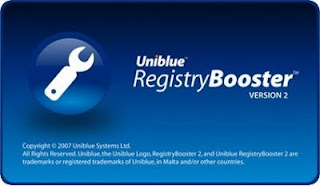
Registry Booster is the safest and most trusted solution to clean and optimise your system, free it from registry errors and fragmented entries. Through Advanced Error Detection Technology, Registry Booster automatically identifies missing, corrupt, or invalid items in your Windows registry and dramatically enhances performance and general stability.
With Registry Booster, you don't need to keep track of all the sources of common problems resulting from missing, broken or bad application or Windows shortcuts and links, obsolete Start Menu items, missing or corrupt application IDs, unused drivers…and many more
One mouse click and Registry Booster does the rest. And, using Registry Booster regularly keeps your PC free from errors and from obsolete, unused or unwanted files.
http://rapidshare.com/files/127793435/RegistryBooster_V2_with_serial.rar
Subscribe to:
Comments (Atom)

















.jpg)












_(3rd_Edition)_(Exam_Cram).jpg)








